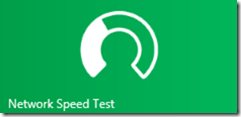Jimski’s Win 8 App Picks
Back in the Mobility Digest Forum days, my Favorite Win Mobile Apps threads were fairly popular. So I figured it was time to share some of my favorite Windows 8 Apps. It’s nice that Microsoft lets you download each app on up to five different devices, regardless of how the machine is logged in. So, for example, my Office PC has all the same apps as my personal PCs. The Store has a long way to go, but as touch enabled tablets, laptops and desktops become more commonplace, it is sure to grow. Actually, I can’t think of a better opportunity for developers to jump into a platform which will serve more than a billion devices in the not to distant future. The opportunity is endless. Those who are ignoring Windows 8 are missing the proverbial boat.
Team Viewer Touch – FREE – The Win 8 app version of Team Viewer. Especially helpful on RT devices. It may not have all the features of the desktop download, but it’s easy to access and looks great. Have used this several times to login to friend’s PCs to help get them out of a jam.
Hurricane Tracker – $1.49 – Living in Florida, this is a rather essential app. I can easily keep track of any developing storms. Includes a bunch of data like spaghetti models, timelines, etc. You can also find this app for Windows Phone.
All My Storage – FREE – $4.99 – This is one of my favorites that I use almost every day. The app allows you to link as many Cloud storage folders as you want. Supported services include SkyDrive, Dropbox, Facebook, Box, Google Drive, iDrive & SugarSync. The app has gone through several updates and their support team has been very responsive to my issues and suggestions. I have three SkyDrive accounts and a Dropbox account, accessible on the same screen. In the office I don’t auto-sync my personal Dropbox folder and SkyDrive will only sync a single account (think that changes in Win8.1), so this app really comes in handy for uploading/downloading/moving files.
Pan-Search – $1.49 – Not the prettiest app in the store, but essential for my needs. I have made it clear often enough that I am not a Google guy, so I try to keep Google off of my machines as much as possible. But sometimes I need to know where some of the websites I manage are showing up in search results on Google for example. Pan-Search allows you to search a term using most of the common search engines; Bing, Google, Yahoo, Ask, Dogpile, WebCrawler. Or, you can search sites like; Wikipedia, Amazon, eBay, YouTube, Vimeo, IMDB. Actually more than 200 predefined sites in all. Each site opens in a different tab, so you can toggle back and forth comparing results.
Zip Code Finder – $2.49 – Working for a company that does in-home sales, I am constantly searching addresses, zip codes, city names and bird’s-eye views of properties. You can pinpoint a location searching by; zip, street address, town, county, state or area code. I have used other online tools to do searches, but this is app is quick and simple, providing all the info I need on a single screen.
Modern File Explorer – $1.99 – I tried several file explorer apps before settling on this one. Another app that has gone through several revisions to improve performance and functionality. Essential for touch devices. It may not be able to 100% replace Desktop File Explorer, but it comes awful close. Create/delete folder, drag, drop and copy files. Pretty much anything you need to get done.
Clever Photo – $2.49 – If I need to resize/edit a batch of photos, I will rely on Microsoft’s Photo Gallery. But if I am working on a single image, especially on a touch device I will launch Clever Photo. It includes all of standard edit/adjustment functions as well as special effects. It’s finger friendly and pretty intuitive. Clever Software also has an app by the same name available for Windows Phone.
Film Closet – FREE – Great app for searching film info, viewing trailers, etc. Provides a plethora of data with a simple search. Also check out the Windows Phone app by the same name.
TNW – FREE – Simple way to get all my TNW news; Microsoft, Apple, Google, Gadget, etc. in one place. I have tried multiple news apps on my tablets (Weave, please!) and this is one of the better implementations.
Sports Now – $1.99 – Ok, this is not really a favorite, but it is the only app I have found that can give me a quick rundown on major league scores without having to tap a dozen times. You can drill down through each game and get more detailed results. Not sure why a scores app, that’s pretty common on Windows Phone, is so rare for Windows 8.
Back to the Drawing Board – $18.99 – By far, the priciest of all the apps I have installed for Windows 8, but if you need the ability to create quick 2D drawings, this will work for you. I haven’t used this app for a few months, but was tasked with doing a scale layout for a 10’ x 20’ show booth last week. After refreshing my memory with the (very helpful) help screens, I was able to create a detailed drawing in no time. Printed to an 11 x 17. Boss loved it. And remember, you can load this on five of your machines, so you are never without CAD.
Package Tracker – $2.99 – Combine this with the companion app for Windows Phone and you always know where your packages are. The Win 8 and WP apps sync seamlessly, providing updates as they occur. Most of my shopping is done via eBay, Amazon, and other online services so this is an essential app for tracking my packages. After getting a confirmation email, a quick copy/paste and I know when to expect my new toy. Sure you can do this all for free, assuming you don’t value your time.
Eye On Traffic – FREE – A had a different app installed on my PCs, waiting for Florida traffic cams to be supported. But they never materialized. Downloaded this app last month. It opens quickly, providing traffic cam (at least for me) and traffic info. Click on a camera and you get a view in 2 second intervals, for a specific traffic cam. A nice app to have around before you jump in the car to get to where you are going.
Advanced English Dictionary – FREE – A quick way to find a definition to a word without opening your browser. It has not been updated in a long time and has some issues if you don’t know the exact spelling of a word. But for free, it work well.
Amazon – FREE – I am not big on shopping apps for Windows 8. The Staples and Best Buy apps are horrible for searching or drilling down. Type in “tablets” and you get 39,357 results in the Best Buy app. Try to drill down, and you get unreleased info, or simply crash. Staples is no better. Basically useless. But along with my Amazon Prime account, this app actually works rather well. I have been able to find things and make purchases with a few clicks. Works for me.
eBay – FREE – I use this app fairly often for searching or when I have something posted for sale on eBay. Can’t manage all my activity via the app, but reading messages, checking bids, etc. are all easily accessible.
What’s IP Pro – FREE – $2.49 – Here is a nice app that provides you with info like; internal/external IP address, upload/download usage, with the ability to track information for different profiles. It can also do a port scan for a range of IP addresses on your network. Includes tools for DNS, Lookup & Ping. Lots of essential tools all in one place.
Network Speed Test – FREE – A simple speed test app from Microsoft. Who doesn’t need to check their speed from time to time. Works exactly like the Windows Phone app of the same name.
Happy shopping. The Store is still growing slow enough when I can check New Releases every couple days and find a diamond in the rough (and some of the stuff being offered is very rough). Searching Top Apps by category will also net some good results.