Postcard on the Run App for Windows Phone [Mini-Review]
 Now here is a very cool App for Windows Phone that I just got done testing out. It’s called Postcard on the Run for Windows Phone and it works great! I have family and friends that live across the country and especially my Mom and Dad who do not always see what post on Facebook. Besides, sending a post card is so unexpected and adds a something special directed to a specific person instead of Facebook that is still personal, but shared with all your friends and family.
Now here is a very cool App for Windows Phone that I just got done testing out. It’s called Postcard on the Run for Windows Phone and it works great! I have family and friends that live across the country and especially my Mom and Dad who do not always see what post on Facebook. Besides, sending a post card is so unexpected and adds a something special directed to a specific person instead of Facebook that is still personal, but shared with all your friends and family.
I downloaded the app without issue and navigation is very easy using the Metro UI. You can send a picture from a Facebook album, existing photo, or take a new picture.
There is a simple but effective photo editor that can enhance our picture as well using Aviary Editing and Customization software.
After editing your picture you can digitally sign your name with your finger giving your postcard a more personal touch to it:
After signing your post card, you will need to get the address from your contacts. But hat if you don’t have the address of a friend that you want to send it to? You can use a handy feature called “Postal Gopher” to find it and quickly add it to your contacts and post card.
Want to add even more personality to your post card? Make it smell by adding a scent. I didn’t use this picture because they did not have the smell I would have wanted. You’ll know why at the end of this. It costs just $0.50 cents so it is a fu and inexpensive way to to have fun.
Next is saving your post card. This is the only problem that I had with the App. It had to have several attempts to save your post card before I could go to the next step which was irritating. I admit I have a crappy internet connection here at the house, but I was wondering if this whole process was going to have to start over. On the third attempt it saved it and took me to the credit card screen. It was a very painless and quick process but I would have loved to see a PayPal option here as I do not like entering my credit card information. It is a pain and I had to locate my wallet which is always fun. After entering the CC info it is saved so this is a once only entry.
So finished! I got a confirmation screen like this and my postcard is sent! Mine, which I apologize because I did not get a screen shot, was due to arrive at my Dad’s house on 7/16. That’s a 900 mile 5 state trip so I was pretty happy with a one week lead time.
Wrapping it up I really like this app! It cost me $1.49 to send this picture to my Dad:
It’s a great memory I wanted my Dad to have. We don’t get to go up there and visit much, so this is one more way to stay connected. Now do you know why there wasn’t a smell available for my post card? LOL
Get the app here on the Windows Phone Marketplace: http://www.windowsphone.com/en-US/apps/a91df160-0ea7-4e91-acf7-3b68a52364e9
Instantly create and mail real photo postcards directly from your Windows Phone from $.99 cents to $1.69. Just snap, tap and send anywhere in the world! We handle printing, postage and delivery. Easily personalize with your own photo, message, and signature. No address? No problem – we’ll find it for you. Share memories the old-fashioned way, with real photo keepsakes your friends and family can hold close to their hearts.
Features include:
• Send real postcards directly from your Windows device to any mailing postal address in the world.
• Find missing addresses with the touch of a button with our "Postal Gopher".
• Sign your postcard with your finger!
• Add your own personal message.
• Include a map on your postcard using GPS location.
• Add a scent to your card with Smell Mail.
• Easy to pay with any major credit card.
* Exclusive Aviary Editing and Customization.
Thanks to David K for the heads up on these new apps. Of course the slacker could have done this himself! LOL




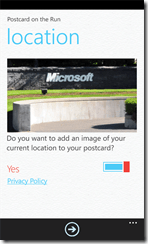









Wow this is excellent thank you!
Paypal doesn’t have an SDK for Windows Phone yet, so that’s probably why it’s not in there.